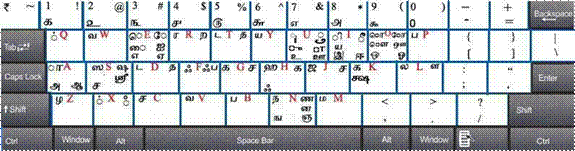|
| SmartKey தமிழ் - Transliteration |
| vannnakkam,
ellaa vagaiyilum nii makizhcchiyaayirukk ennn vaazhtthukkal |
| வணக்கம்,
எல்லா
வகையிலும்
நீ
மகிழச்சியாயிருக்க
என்
வாழத்துகல் |
| SmartKey finds
the 'character'. Press the Key / again or use Shift Key / again. |
| For details,
read on .. |
| Step 1 |
| Why is SmartKey
Transliteration required ? |
| SmartKey is an
Intelligent Self-learning Software. |
| In ordinary
Transliteration, after writing the word in English, we get some options. |
| Sometimes தமிழ் word
which we want to write is not present in those options. |
| Ordinary Transliteration depends on database which can never have all the words. |
| Hence writing
தமிழ் directly is a better option. This is
SmartKey Transliteration. |
| In SmartKey
Transliteration, those words which do not contain letters |
| ண ஞ
ங ஷ ள are written directly. |
| example: avan
அவன்
ammaa
அம்மா
ouvaiyaar
ஒஉவைடார் |
| ் is added when we press Spacebar. Write கலம and press Spacebar to get
கலம் |
|
| Step 2 |
| What is the
difference between SmartKey Transliteration and Ordinary Transliteration ? |
| In SmartKey
Transliteration, for typing the letters ண ஞ ங ஷ
ள |
| the same key is
pressed again-and-again. For example |
| kannnan கண்ணன் manjalll
மஞ்சள் |
| mozikalh
மொழிகள் kadavulh undu கடவுள்
உண்டு |
| namaskaaram
நமஸ்காரம் idhu unmai இது
உண்மை |
| varushham வருஷம் raajaaa
ராஜா |
| uzhavar
உழவர் kadaiththeru
கடைத்தெரு |
| Thaai
தாய் swaami
சவாமி |
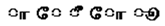
|
| In SmartKey
Transliteration, for typing the vowel signs |
| the same key is
pressed again-and-again. For example |
| kaa
கா |
| keee(k Shift
E) கே kee(k Shift i) கீ |
| kooo(k Shift
O) கோ kuu(k Shift U or koo) கூ |
| ehhu
எஃகு |
|
| Step 3 |
| What is
Phonetic Keyboard ? |
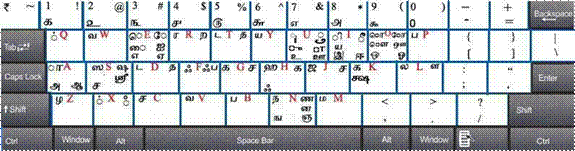
|
|
|
|
|
|
|
|
|
|
|
|
|
|
|
|
|
|
|
|
|
|
|
|
|
|
|
|
|
|
|
|
|
|
|
|
|
|
|
|
|
|
|
|
|
|
|
|
|
|
|
|
|
|
|
|
|
|
|
|
|
|
|
|
|
| In Phonetic
Keyboard all letters have been placed on the keys, according to phonetic
sound. |
| Press Show
Keyboard. Bring cursor on a letter to see its typing key combination. |
| Type N, Shift
N, Ctrl Shift N, Alt N, Alt Shift
N
ந ண ன ஞ ங |
| Click a letter
on keyboard. |
| Press Show
Full-screen. |
|
| Step 4 |
| How to add
vowel signs ? |
| A
Ka, kaa
க் கா |
| E
ke, kee, keee
கெ கீ கே |
|
kai
கை |
| I
ki, kii
கி கீ |
| O
ko, koo, kooo
கொ கூ கோ |
|
koh
கோ |
|
kow, kau
கௌ |
| I
ku, kuu, pu, puu
கு கூ , பு பூ |
| X
kx, kxx
க் கஂ |
| ph
phn
ஃபன் |
|
| Step 5 |
| How to write
half letters ? |
| unhqmai
உண்மை |
|
| Step 6 |
| Where is Halant
? |
| Q or X Halant(்) joins letters. enqn
என்ன |
|
| Step 7 |
| How to use
typing with Multi-tappping Transliteration ? |
| eeru
ஈறு |
| manhi OR mannnni மணி |
| thunnnnicchal
துணிச்சல் |
| arhivu
அறிவு |
| kanhakku
கணக்கு |
| a..t..m..
எடீஎம |
| nallavan
நல்லவன் |
| kudumbam
குடும்பம் |
| avar
seivaar
அவர்
செயவார் |
| eththnai
எத்தனை |
| kuralll
குறள் |
| hariharan
ஹரிஹரன் |
|
| Step 8 |
| How to start
and stop Predictive Text ? |
| Click 'Show
Predictive Text' on the Toolbar. |
| Click ' Hide
Predictive Text' on the Toolbar. |
|
| Step 9 |
| How to use
Predictive Text ? |
| To write திறுவன்டபுறம், write part of word திறுவ and press Ctrl Space keys |
| together. Click a word on the Predictive Text. |
| After writing
complete word press Spacebar. |
| To add a new
word to Predictive Text, write the word and press Spacebar. |
| To remove a
word from Predictive Text, click the word with Right-button of mouse. |
|
| Step 10 |
| Where is Help ? |
| When we press a
key, the letters typed by it are seen inside a yellow tooltip. |
| See Help Menu
above |
| In the Toolbar
above, click 'How to write' (This page) |
| Press F2
key to write in English. Again press F2 key to write in தமிழ் |
| SmartKey Ctrl Q (TYPING) |
| SmartKey
Transliteration Ctrl W |
| KBasic Unicode Ctrl E ( write in word /
Social Media) (TYPING) |
| Software reads
the position of cursor on start-up, press Spacebar, before writing. |
| ` symbol (Key
above Tab key) |
|
|
|
|
|
|
|
|
|