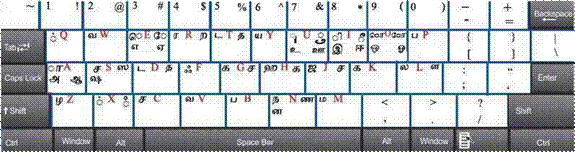|
| SmartKey தமிழ் |
|
| Step 1 |
| What is
SmartKey Basic ? |
| SmartKey Basic
is a software for writing only தமிழ் in any external text-box. |
| To begin, GoTo menu- KBasic Unicode - Start or use Ctrl
E shortcut |

|
|
| Or goto Bottom right, in
icon tray |
|
| Open another
software such as MS Word, Excel, PowerPoint, WordPad, Notepad, email, |
| facebook,
Twitter |
| Select font
Latha |
| To stop
SmartKey Basic, GoTo menu- KBasic
Unicode - Stop or use shortcut Ctrl
M |
|
| Step 2 |
| What is
Phonetic Keyboard ? |
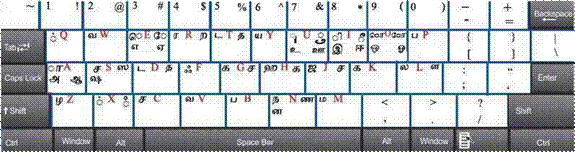
|
|
|
|
|
|
|
|
|
|
|
|
|
|
|
|
|
|
|
|
|
|
|
|
|
|
|
|
|
|
|
|
|
|
|
|
|
|
|
|
|
|
|
|
|
|
|
|
|
|
|
|
|
|
|
|
|
|
|
|
|
|
|
|
|
| In Phonetic
Keyboard all letters have been placed on the keys, according to phonetic
sound. |
| Click 'Show
Keyboard'. Bring cursor on a letter to see its typing key combination. |
| Bring the mouse
cursor on a letter. |
| Type N, Shift
N, Ctrl N
ந ண ன |
| We need not
press Shift/ Ctrl / N together, we can press and release Shift / Ctrl keys |
| Click 'Show
Full-screen' |
|
| Step 3 |
| How to add
vowel-sign ? |
| AEIOU Ka, ke,k Shift E, ki, k Shift I.. கா,
கெ கே கை, கி கீ,
கொ கோ கௌ.. |
| X kx, k Shift X
க் கஂ |
|
| Step 4 |
| How to write
half-letter ? |
| Q kqk,
kql, kqm
க்க க்ல க்ம |
|
| Step 5 |
| Where is Halant
? |
| Q or
X
Halant(்) joins
letters e Ctrl Nq Ctrl N என்ன |
|
| Step 6 |
| How to use
SmartKey Basic ? |
| v Shift N kqkm
q
வணக்கம் |
| ko Shift N
tiru kqK I Shift R Shift T u
கொணடிருக்கிறது |
| peyr q
பெயர் |
| muruga Ctrl N
q
முருகான் |
| nalqlipatiyak
q
நால்லபாடியாக் |
| iru kqk i Shift
R ay q
இருக்கிறாய் |
| Shift T iruva
Shift L ar q
திருவாளார் |
| u lql tu
உள்ளடு |
| parqkqk
பார்க்க |
|
| Step 7 |
| Where is Help ? |
| When we press a
key, the letters typed by it are seen inside a yellow tooltip. |
| See Help above |
| In the Toolbar
above, click 'How to write' (This page) |
| To write in English, GoTo menu - KBasic Unicode - Stop |
| SmartKey Ctrl Q (TYPING) |
| SmartKey
Transliteration Ctrl W |
| KBasic Unicode Ctrl E ( write in word /
Social Media) (TYPING) |
| Please close
SmartKey Basic after use, as it controls the Keyboard |
|
|
|
|
|
|
|
|
|